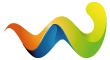Ciao Benvenuto in Dream-Elite ti auguriamo una lunga permanenza.
Posts by deskjet
-
-
-
Hello and Welcome to Dream-Elite
-
Ciao e benvenuto in Dream-Elite buona permanenza.
-
Ciao e Benvenuto in Dream-Elite.
-
Ciao e Benvenuto in Dream-Elite.
-
Ciao e Benvenuto in Dream-Elite e' un piacere averti tra noi.Buona permanenza
-
Welcome to Dream-Elite and enjoy your stay.
-
Welcome to Dream-Elite we wish you a long stay here among us. Thanks for the compliments, we are pleased to hear from you.

-
Hello and Welcome to Dream-Elite!
-
-
Mi ero dimenticato di presentarmi ma rimedio subito!
Un salutoCiao e Benvenuto in Dream-Elite!
-
-
Welcome to Dream-Elite!
-
Programmazione Modalita' TV per il nuovo telecomando Dreambox IR
Programming TV Mode of new Dreambox IR remote control
Programmierung des TV-Modus der Dreambox IR-FernbedienungPer poter usare sulla propria TV il nuovo telecomando Dreambox IR va esso programmato come segue.
To be able to use the new Dreambox IR remote control on your TV it must be programmed as follows.
Um die neue Dreambox IR Fernbedienung mit Ihrem Fernseher verwenden zu können, muss diese wie folgt programmiert werden.[HR][/HR]
Premere e tenere premuto il tasto MODE fino a quando lampeggia di "rosso" per 3 volte.
Press and hold the MODE button until "red" flashes 3 times.
Halten Sie die MODE-Taste gedrückt, bis "rot" dreimal blinkt.Successivamente premere contemporaneamente MODE+HELP fino a quando il tasto Mode diventa di colore "verde" fisso.
Then press MODE + HELP at the same time until the Mode key becomes solid "green".
Drücken Sie dann gleichzeitig MODE + HELP, bis die MODE Taste durchgehend "grün" leuchtet.Premere ora il tasto on/off e proiettarlo in direzione della propria tv in questo modo il telecomando IR inizia a inviare codici tv in modalita' di ricerca. Se il televisore reagisce e si spegne premere rapidamente il tasto "OK" in modo che memorizzi i codici trovati.
Now press the on / off button and project it in the direction of your TV in this way, the IR remote control starts sending TV codes in search mode. If the TV reacts and turns off, quickly press the "OK" button so that will save the codes found.
Drücken Sie nun die Ein- / Aus-Taste und richten Sie diese in Richtung Ihres Fernsehers, so dass die IR-Fernbedienung im Suchmodus mit dem Senden von TV-Codes beginnt. Wenn das Fernsehgerät reagiert und sich ausschaltet, drücken Sie schnell die Taste "OK", so dass der gefundene Code gespeichert wird.[HR][/HR]
A questo punto il telecomando e' programmato per gestire anche la tv.
At this point the remote control is programmed to manage the TV as well.
Zu diesem Zeitpunkt ist die Fernbedienung so programmiert, dass sie auch das Fernsehgerät verwaltet.[HR][/HR]
Il nuovo IR RCU ha 2 livelli: Dreambox e TV
The new IR RCU has 2 levels: Dreambox and TV
Die neue IR RCU hat 2 Ebenen: Dreambox und TV- Modalità Dreambox / Dreambox Mode / Dreambox-Modus
-Tenere premuto il pulsante MODE fino a che lampeggia di "rosso" per 3 volte (LED blu attivo)
-Press and hold the MODE button until "red" flashes 3 times (blue LED active)
-Halten Sie die MODE Taste gedrückt, bis "rot" dreimal blinkt (blaue LED aktiv)- Modalità TV / TV Mode / TV-Modus
-Tenere premuto il Pulsante MODE fino a che lampeggia di "rosso" per 3 volte (LED verde attivo)
-Press and hold the MODE button until "red" flashes 3 times (green LED on)
-Halten Sie die MODE Taste gedrückt, bis "rot" dreimal blinkt (grüne LED leuchtet)[HR][/HR]
E'anche possibile programmare il telecomando inserendo dei codici a 4 cifre. Attivare la "Modalita' TV" e di seguito premere contemporaneamente i tasti MODE+HELP e appena il tasto MODE diventa di colore "verde" inserire i codici a 4 cifre[FONT=&].[/FONT]
It is also possible to program the remote control by entering 4-digit codes. Activate the "TV Mode" and then press the MODE + HELP buttons simultaneously and as soon as the MODE button becomes 'green' enter the 4-digit code.
Es ist auch möglich, die Fernbedienung durch Eingabe von 4-stelligen Codes zu programmieren. Aktivieren Sie den "TV-Modus" und drücken Sie dann gleichzeitig die Tasten MODE + HELP. Sobald die MODE Taste 'grün' wird, geben Sie den 4-stelligen Code ein.
[HR][/HR]
TEAM DREAM-ELITE
-
-
Istruzione manuale per Flashare Immagine Dream-Elite sul Dreambox ONE UHD
Anleitung Image flashen für Dreambox ONE UHD
HowTo flash Image for Dreambox ONE UHD-Accendere il Dreambox ONE UHD dall'interruttore posto sul retro,appena il led sopra il pulsante on/off si accende tenere premuto con un dito di sopra e liberare subito dopo che vi comparira' indirizzo ip sullo schermo della TV
-Turn on the Dreambox ONE UHD from the switch on the back, as soon as the LED above the on / off button lights up hold down with a finger upwards and release immediately after that the IP address will appear on the TV screen
-Schalten Sie die Dreambox ONE UHD über den Schalter auf der Rückseite ein, sobald die LED über der Ein- / Aus-Taste aufleuchtet, halten Sie mit dem Finger nach oben gedrückt und lassen Sie die IP-Adresse sofort los. Die IP-Adresse wird auf dem Fernsehbildschirm angezeigt
-Via browser web è necessario immettere - > "http://dreamone" (senza "") o l’indirizzo IP del Dreambox ONE UHD
-Enter following via browser - > "http: // dreamone" (without "" ) or the IP-adress of Dreambox ONE UHD
-Über Browser -> "http://dreamone" (ohne "") oder IP-Adresse der Dreambox ONE UHDeingeben
-Cliccare su caricamento del firmware "Firmware Upload"
-Click "Firmware upload"
-"Firmware upload" klicken
-Selezionare l' Immagine giusta per il Dreambox ONE UHD cliccando su "Sfoglia" e successivamente "Go"
-Now click "Select File" and then choose the right image for the Dreambox ONE UHD and after that click "Select" and then "Go"
-Nun auf "Datei auswählen" klicken und das richtige Image für die Dreambox ONE UHD auswählen und anschließend "Auswählen" klicken und dann auf „Go“
-Importante:Levare i segni di spunta da Backup e Restore Settings
-Important: Remove checkmarks from Backup and Restore Settings
-Wichtig: Entfernen Sie die Häkchen von Backup und Restore Settings
-Inizia il processo di installazione dell'immagine sul Dreambox ONE UHD
-The image setup process starts on the Dreambox ONE UHD
-Der Installationsprozess beginnt auf dem Dreambox ONE UHD
-Aspettate la fine del caricamento e successivamente cliccate su "Click here to reboot" e aspettate che il Dreambox ONE UHD faccia il reboot
-After flashing click on "Click here to reboot" and wait until Dreambox ONE UHD is rebooting
-Nach dem flashen auf "Click here to reboot" klicken und warten bis Dreambox ONE UHD neu hochfährt
Il Dreambox ONE UHD e' stato flashato con successo!
Flashing was successful!
Flashvorgang war erfolgreich!N.B: E' anche possibile mettere in RESCUE MODE e quindi flashare il Dreambox ONE UHD da Telnet inviando prima uno e poi l'altro i seguenti comandi:
N.B: It is also possible to put in RESCUE MODE and then flash the Dreambox ONE UHD also from Telnet by sending first one and then the other the following commands:
NB: Es ist auch möglich, den RESCUE-MODUS zu aktivieren und dann die Dreambox ONE UHD auch über Telnet zu flashen, indem zuerst einer und dann der andere der folgenden Befehle gesendet wird
Quoteecho "rescue" >> /proc/stb/fp/boot_mode
shutdown -r now -
-
Hello and Welcome to Dream-Elite.
-