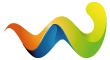Posts by deskjet
-
-
-
Hello and Welcome ... Happy to have you with us.

-
Ciao e Benvenuto in Dream Elite...Buona Permanenza!
-
Per flasharlo basta seguire la guida oppure hai altre opzioni via telnet segui le istruzioni di makaveli® al post sopra il tuo

-
Ciao Benvenuto in Dream Elite...
 Il DM90 e' il top dei decoder per qualsiasi cosa noi siamo qui!
Il DM90 e' il top dei decoder per qualsiasi cosa noi siamo qui! -
-Sulla nuova Dream Elite 6.0 e' stato inserito il DVB-USB Panel in modo da poter usare sui nuovi decoder il tuner usb per la ricezione dei segnali Digitali Terrestri
-In Dream Elite 6.0 there is now DVB-USB Panel included and you can use the usb tuner to receive Terrestrial Digital signals-VEDIAMO COME INSTALLARE IL TUNER DVB-USB
- HOW TO INSTALL THE TUNER DVB-USB-inserire la nostra DIGITAL KEY in una porta USB del decoder
-insert our DIGITAL KEY into a USB port to the receiver-Andare in Menu'-Configurazioni-Periferiche-DVB-USB Panel
-Go To Menu'-Configurations-Peripherals-DVB-USB Panel-Posizionarsi sulla nostra DIGITAL KEY e installiamo i DRIVER premendo il tasto verde (INSTALLARE)
-Going up to your DIGITAL KEY and install the DRIVER pressing the green button (INSTALL)-Al messaggio"Vuoi installare il driver:"rispondere SI e premere OK
-At The message "Do you want to install the driver:" answer YES and press OK-Al termine dell'operazione comparira' il messaggio "Driver installato con successo" e quindi "Vuoi riavviare ora?" rispondere SI il decoder si riavvia
-At The end of the operation a message will appear "Driver successfully installed" and then "Do you want to reboot now?" and answer YES so the decoder restarts-Abbiamo cosi installato il nostro DVB-USB Tuner
-We have now successfully installed our DVB-USB Tuner-Il passo successivo e' configurare correttamente il TUNER andare in Menu'-Configurazioni-Canali e Registrazioni-Ricerca canali-Configurazione tuner:Impostare come segue
-The Next step is to configure the TUNER Menu-Channel Configurations and Recordings-Channel Search-Tuner configuration-set as follows-Ultimo passo da fare e' la ricerca dei canali andare in Menu-Configurazioni-Canali e Registrazioni-Ricerca canali-Ricerca automatica-Impostare come segue e infine premere OK partira' cosi la ricerca dei canali.
-Last Step to take and is to search for channels go Menu-Configurations-channel and recordings-Channel Scan-Auto-Search Set as follows and then press OK start so the channel search. -
Utilizzo del DVB-USB Panel OE 2.0 sulla Dream Elite 4.1
Using the DVB-USB Panel OE 2.0 on Dream Elite 4.1-Con il nuovo DVB-USB Panel si ha la possibilita' di installare i driver delle chiavette DTT. Attualmente sono supportate da tali driver le seguenti chiavette: SKY DIGITAL KEY (LED BLU e LED VERDE) e HAUPPAUGE NOVA-T
-With the new USB DVB-Panel you have the possibility to install driver of DTT USB sticks. Currently are supported these drivers: SKY DIGITAL KEY (LED BLUE and LED GREEN) and HAUPPAUGE NOVA-T-IMPORTANTE: Prima di installare i driver SCOLLEGARE LA CHIAVETTA DTT DAL DECODER
-IMPORTANT: Before installing driver DISCONNECT THE USB DTT FROM DECODER-Per installare i driver della propria chiavetta DTT andare in Menu'-Configurazioni-Sistema-Gestioni periferiche-DVB-USB Panel
-To install the drivers of USB DTT stick go to Menu'-Configurations-Management-System Peripherals-DVB-USB Panel-Premere OK vi comparira' la schermata con il nome delle chiavette disponibili
-Press OK will appear 'the screen with the name of the available USB DTT-Supponiamo di voler installare i driver della SKY DIGITAL KEY (LED VERDE)
-For example you want to install the SKY DIGITAL KEY (LED GREEN) driver-Utilizzando le freccie del telecomando scendiamo fino alla chiavetta desiderata
-Using the arrows on the remote control to go down to the desired USB DTT-Premere il tasto VERDE (INSTALARE) alla richiesta di voler installare il driver premete OK sul SI
-Press the GREEN (INSTALL) button to the request you want to install the drivers press OK on YES-Successivamente a driver installati vi verra' chiesto di riavviare rispondete SI il decoder si riavviera'
-After installing the drivers there will be 'asked to restart and now we answer YES and the decoder will reboot '- DOPO RIAVVIO INSERIRE LA CHIAVETTA NEL DECODER E DA: MENU-SPEGNERE-ESEGUIRE RESTART ENIGMA2
-AFTER REBOOT INSERT NOW THE USB DTT TO THE DECODER AND: MENU-TURN OFF-RESTART ENIGMA2-Fatto questo non vi resta che settare correttamente il tuner usb andando in Menu-Configurazioni-Ricerca canali-Configurazione tuner-posizionarsi sul tuner B e premer OK e configurare come segue
-Made this you just need to properly set the tuner usb going Menu-Configurations-Channel Search-Tuner configuration-position itself in the tuner B and premer OK and configured as follows-Ultimo passaggio da fare e' la scansione dei canali DTT andare quindi in: Menu-Configurazioni-Ricerca canali-Ricerca automatica-andare su Ricerca Tuner B (DVB-T) e premere OK partira' cosi la ricerca dei canali del DTT
-Last Step to do is scanning DTT channels. For this go then: Menu-Configurations-Channel Scan-Auto-Search go Search B Tuner (DVB-T) and press OK to start the search of the DTT channels -
Welcome in Dream Elite

-
Welcome in Dream Elite

-
Ho un plasma Panasonic ma i codici qui scritti non funzionano e con la ricerca automatica trovo solo lo spegnimento. Qualcuno ha altri codici? Grazie
Ciao usa la programmazione Programming by Learning function
-
Hello and welcome among us
-
-
Comprati un bel box originale e poi se vuoi ritorna qui,come primo messaggio di benvenuto di certo potevi fare meglio!
-
Eccomi
Non sono uno smanettone... ma mi piace "ambaare", come si dice dalle mie parti.
Ho un clone pingtech e l'ho smontato svariate volte, ma ora basta: voglio regalargli una bella immagine. E sono qui
Ciao!!!
Ciao mi dispiace qui non trattiamo cloni ma solo dreambox originali -
Con il telecomando Dreambox si ha la possibilità di controllare il Dreambox e il dispositivo TV vediamo come
With the Dreambox remote control you have the possibility to control the dreambox and your tv device we see how.
Ci sono 3 opzioni per la programmazione del telecomando:
There are 3 options for programming the rcu:
1. La programmazione con il codice
1. Programming with Code
3. Programmazione per funzione Scan
3. Programming by Scan function
2. Programmazione per funzione Learning
2. Programming by Learning functionProgrammazione con codice (Programming with Code)
-Premere contemporaneamente il tasto TV e il tasto OK per 3-4 secondi
-Press the OK botton and the TV-Mode_Button for 3 seconds
-Inserire il codice a 3 cifre per il vostro modello di tv,premere un tasto volume oppure mute e verificarne il funzionamento,se non dovesse funzionare il primo codice proseguire con gli altri della lista fino a trovare quello giusto
-Enter the 3 digit code for your TV model, press a volume button or mute and test it, if it does not work the first code to continue with the others on the list until you find the right oneProgrammazione per funzione Scan (Programming by Scan function)
-Premere contemporaneamente il tasto OK e il tasto TV per 3 secondi
-Press the OK button and the TV -Mode-Button for 3 seconds
-Per avviare la modalità di scansione puntare il telecomando(con ir-sensore) nella direzione del dispositivo TV e inserire il codice 777
-To start the scan mode to aim the remote control(with ir-sensor) in the direction of the TV device, and enter the code 777
-Non appena il dispositivo TV si spegne premere immediatamente OK per memorizzare il codice
-As soon as the TV switches off the device immediately, press OK to store the codeProgramming by Learning function
-Con questo metodo di programmazione potete programmare i tasti del telecomando uno ad uno
-With this programming method you can program the remote control one by one
-Premere contemporaneamete il tasto OK e il tasto TV per 3 secondi
-Press the OK button and the TV -Mode-Button for 3 seconds
-Digitare il codice 888
-Enter the code 888
-Avvicinare i due telecomandi ad una distanza di 3-4 cm con gli infrarossi che si guardano frontalmente
-Place the dreambox rcu and the tv-device rcu towards each other at a distance of 3-4 cm
-Premere il primo dei tasti che si vuole programmare sul telecomando Dreambox ad esempio mute
-Press the first key to be programmed on the remote control Dreambox for example mute
-Premere lo stesso tasto(mute)sul telecomando TV per 2-3 secondi
-Press the same button (mute) on the TV remote control for 2-3 seconds
-Avrete cosi programmato il primo tasto desiderato(mute)continuare la stessa procedura per il resto dei tasti che si vuole programmare
-So you will have programmed the first key you want to(mute) continue the same procedure for the rest of the keys you want to programIn allegato i codici TV
Attached codes for TV -
Hi,happy New Year
Welcome
-
-
Hello and welcome to Dream Elite ... good stay
-
Hello and welcome!