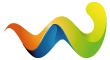Welcome to Dream-Elite
Posts by deskjet
-
-
-
-
Benvenuto in Dream-Elite felici di averti qui...Buon Natale anche a te e ai tuoi cari.
-
Benvenuto in Dream-Elite!
-
-
-
Ciao e Benvenuto in Dream-Elite e' un piacere averti tra noi...Buona permanenza!
-
-
Ciao Andrea87 Benvenuto in Dream-Elite ti auguriamo una buona e lunga permanenza,complimenti per l'acquisto del 900 di meglio non potevi comprare

-
-
-
Istruzione manuale per Flashare Immagine Dream-Elite sul DM900 UHD
Anleitung Image flashen für DM900 UHD
HowTo flash Image for DM900 UHD-Collegarsi all'indirizzo https://www.dream-elite.net/ e andare alla sezione Dream-Elite Official Image
-Connect to the address https://www.dream-elite.net/ and go to the section Dream-Elite Official Image
-Im Browser https://www.dream-elite.net/ eingeben und auf Dream-Elite Official Image klicken-Fare il Download dell'ultima immagine disponibile cliccandoci sopra
-Download the last available image by clicking on it
-Laden Sie das neueste Image herunter-Accendere il DM900 dall'interruttore posto sul retro,appena il led sul display diventa rosso tenere premuto con un dito di sopra e liberare subito dopo che vi comparira' indirizzo ip sul display e sullo schermo della TV
-Turn on the power switch of DM900 at the back,As soon as the led on the display turns red, hold it with a finger above and release it immediately after the ip address appears on the display and on the TV
-DM900 am Netzschalter hinten einschalten. Sobald die LED rot aufleuchtet mit einem Finger drauf halten auf die rote LED bis Sie auf dem Bildschirm und auf dem TV eine IP-Adresse erscheint.-Via browser web è necessario immettere - > "http://dm900" (senza "") o l’indirizzo IP del DM900
-Enter following via browser - > "http: // dm900" (without "" ) or the IP-adress of DM900
-Über Browser -> "http://dm900" (ohne "") oder IP-Adresse der DM900 eingeben-Cliccare su caricamento del firmware "Firmware Upload"
-Click "Firmware upload"
-"Firmware upload" klicken-Selezionare l' Immagine giusta per il DM900 cliccando su "Sfoglia" e successivamente "Go"
-Now click "Select File" and then choose the right image for the DM900 and after that click "Select" and then "Go"
-Nun auf "Datei auswählen" klicken und das richtige Image für die DM900 auswählen und anschließend "Auswählen" klicken und dann auf „Go“-Importante:Levare i segni di spunta da Backup e Restore Settings
-Important: Remove checkmarks from Backup and Restore Settings
-Wichtig: Entfernen Sie die Häkchen von Backup und Restore Settings-Inizia il processo di installazione dell'immagine sul DM900
-The image setup process starts on the DM900
-Der Installationsprozess beginnt auf dem DM900-Aspettate la fine del caricamento e successivamente cliccate su "Click here to reboot" e aspettate che il DM900 faccia il reboot
-After flashing click on "Click here to reboot" and wait until DM900 is rebooting
-Nach dem flashen auf "Click here to reboot" klicken und warten bis DM900 neu hochfährtIl DM900 UHD e' stato flashato con successo!
Flashing was successful!
Flashvorgang war erfolgreich! -
Benvenuto in Dream Elite ti Auguriamo una Buona e Lunga Permanenza

-
-
-
Ciao mattley benvenuto in dream-elite ti auguriamo una buona e lunga permanenza.
-
Grazie per la dritta, seguendo i vostri consigli sono riuscito a riflashare, l'operazione è andata a buon fine ma purtroppo non vado oltre la prima schermata di configurazione, il problema è checontinua a non accendersi la spia rossa/blu sul frontale e non riceve nessun comando da telecomando.
Dovro rispedirlo in assistenza.Potrebbe essersi staccato il connettore che va dal frontalino alla scheda madre,mi e' capitato personalmente,aprendolo ll'ho ricollegato per bene e' a rifunzionato tutto.
-
Ciao usa il programma Advanced IP Scanner
-