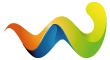-Sulla nuova Dream Elite 6.0 e' stato inserito il DVB-USB Panel in modo da poter usare sui nuovi decoder il tuner usb per la ricezione dei segnali Digitali Terrestri
-In Dream Elite 6.0 there is now DVB-USB Panel included and you can use the usb tuner to receive Terrestrial Digital signals
-VEDIAMO COME INSTALLARE IL TUNER DVB-USB
- HOW TO INSTALL THE TUNER DVB-USB
-inserire la nostra DIGITAL KEY in una porta USB del decoder
-insert our DIGITAL KEY into a USB port to the receiver
-Andare in Menu'-Configurazioni-Periferiche-DVB-USB Panel
-Go To Menu'-Configurations-Peripherals-DVB-USB Panel
-Posizionarsi sulla nostra DIGITAL KEY e installiamo i DRIVER premendo il tasto verde (INSTALLARE)
-Going up to your DIGITAL KEY and install the DRIVER pressing the green button (INSTALL)
-Al messaggio"Vuoi installare il driver:"rispondere SI e premere OK
-At The message "Do you want to install the driver:" answer YES and press OK
-Al termine dell'operazione comparira' il messaggio "Driver installato con successo" e quindi "Vuoi riavviare ora?" rispondere SI il decoder si riavvia
-At The end of the operation a message will appear "Driver successfully installed" and then "Do you want to reboot now?" and answer YES so the decoder restarts
-Abbiamo cosi installato il nostro DVB-USB Tuner
-We have now successfully installed our DVB-USB Tuner
-Il passo successivo e' configurare correttamente il TUNER andare in Menu'-Configurazioni-Canali e Registrazioni-Ricerca canali-Configurazione tuner:Impostare come segue
-The Next step is to configure the TUNER Menu-Channel Configurations and Recordings-Channel Search-Tuner configuration-set as follows
-Ultimo passo da fare e' la ricerca dei canali andare in Menu-Configurazioni-Canali e Registrazioni-Ricerca canali-Ricerca automatica-Impostare come segue e infine premere OK partira' cosi la ricerca dei canali.
-Last Step to take and is to search for channels go Menu-Configurations-channel and recordings-Channel Scan-Auto-Search Set as follows and then press OK start so the channel search.