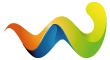How to change/add Recording paths Dreambox
First you have to change in System MENU>>Customize>>Setup Mode>>Expert>>Green Button
Now you have to Restart Enigma2>> Standby/restrt Panel >>Restart Enigma2
Example DM8000 and Recording on USB2 stick.
(I have make movie folder on USB2)
to be able to change recording path we must add a new Bookmark/Bookmarks
in Bookmarks Panel> 2X press video button (PVR)
In this panel we use the Menu button to switch between
different positions as bookmarks,filelist
====================================================
blue button is used to add or delete a Bookmark
and up / down to navigate in the list.
When we have created a new Bookmark (shots 1,2,3,4,5,6)
then in the recording paths panel (System Menu shot 7) you can use different scenarios
for the record.(shots 8,9,10)
the shots speak for themselves