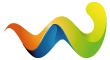Upgrading the bootloader of your Dreambox one/two to enable DFU updates for bluetooth remotes
blercu.png
To enable remote updates via the so called "DFU-Mode" on your Dreambox One/Two a new bootloader and frontprocessor firmware are required.
This article will guide you through the required steps.
ATTENTION: We suggest that only experienced users should execute the bootloader update at this time.
If it fails a manual recovery process is required that would probably be VERY challenging for beginners without any dreambox and linux experience.
Should you experience a bootloader loss, please contact us, we do have tools prepared to recover from such a state!
Be careful and NEVER turn off the device during a running bootloader update.
Requirements: Opendreambox 2.6 at the release state of enigma2 4.5.1r9
To enable blutooth remote updates via the so called "DFU-Mode" on your dreambox one/two a new bootloader and frontprocessor firmware are required.
At the time of releasing enigma2 4.5.1r9, the bootloader won't be updated automatically but only manually by using the console.
Updating the bootloader is as simple as openeing a remote shell and executing the following command
After the command succeeded you can do the fp update with the following command.
Afterwards issue another console command to restart your box and finish the update
After rebooting, you should be offered the red "Update" button in "Settings > Devices > Bluetooth Remote Setup".
Please be aware that a remote has to be paired to be eligible for updating
Dreambox Bluetooth Remote programming
In order to also control your TV with the dreambox bluetooth remote control go to menu> settings> peripherals> Bluetooth Remote Setup> green button (IR-Setup) choose your brand of TV and press OK to then try all the codes available up to find the right one!
TEAM DREAM-ELITE