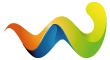Guida EPG OE 2.2
EPG Guide OE2.2
-Selezionare Menu'-Plugin-EpgDe
-Select Menu-Plugin-EpgDe
-Su importa satellite selezionare una delle seguenti voci "Tutti" - "13 Hot Bird" - "19,2E Astra" in base alle vostre esigenze
- On select Satellite choose one like "All"- "13 Hot Bird" - "19,2E Astra" based on your satellite dish
screenshot2.jpg
-Selezionando "Tutti" avrete EPG completa 13E - 19,2E - DTT (Italiano)
-All selection includes 13E - 19,2E - DTT (Italian)
-Su Importa automaticamente tutti i giorni mettere "ON"
Set import to "ON" for everyday import
-Su Orario importazione automatica mettere un orario a vostro piacimento
-On timer select your preferred time to auto import epg
-Premere Salva tasto Giallo del vostro telecomando
-Press yellow to save your selection
-Premere Scarica tasto Verde sempre del vostro telecomando
-Press green to start downloading
-Successivamente partira' il download dell'EPG,aspettare la fine del completamento
-Wait until download is complete and reloaded
-A download completato l'EPG sara' disponibile su tutti i canali SAT e DTT
-Once completed EPG will be available as per your selection for sat and/or DTT channels